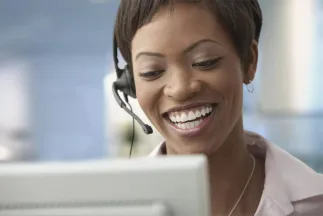Applicant matching tool
Check how many students your university has enrolled with Free-Apply.com using our secure Applicant matching tool. Take full control of the statistics to evaluate performance.
How to use?
Launch the Applicant matching tool: Applicants → Tools → Applicant matching.
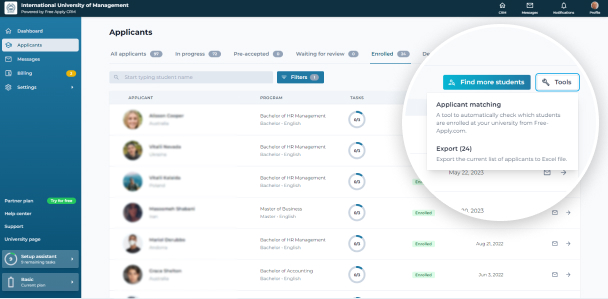
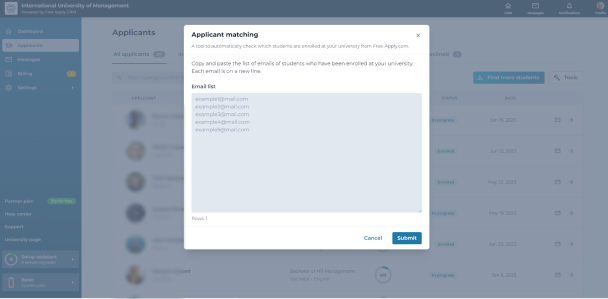 Prepare a list of the emails of students who have enrolled at your university. The easiest way to do this is with Excel or Google Sheets.
Prepare a list of the emails of students who have enrolled at your university. The easiest way to do this is with Excel or Google Sheets.
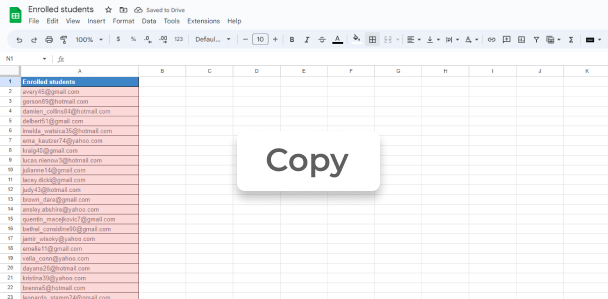 Copy and paste the list of email addresses into the Applicant matching tool, one email address, one line. No comma or period separators are required.
Copy and paste the list of email addresses into the Applicant matching tool, one email address, one line. No comma or period separators are required.
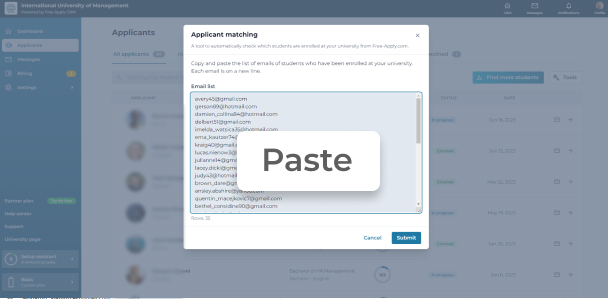
Don't worry about security: the Applicant matching tool are fully GDPR compliant. The email addresses are encrypted with a crypto key and will not be saved at Free-Apply.com.
Click Submit button.
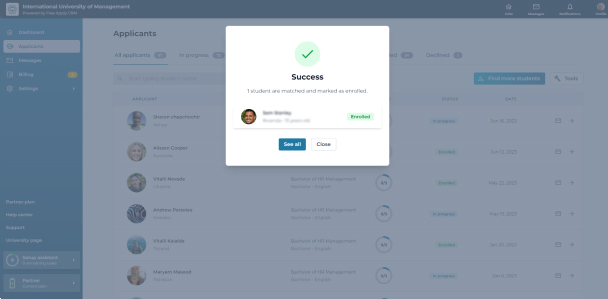 After that, the system will show you the students who got into your university through Free-Apply.com. These students will also be automatically placed in "Enrolled" status.
After that, the system will show you the students who got into your university through Free-Apply.com. These students will also be automatically placed in "Enrolled" status.